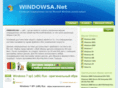WINDOWSA.NET - Whois Information
Скачать windows, Скачать Windows 7, cкачать windows xp, cкачать windows seven, cкачать windows vista, скачать windows xp sp3, скачать windows 7 rus, скачать windows 2008, cкачать windows 2008, cкачать windows 2003, cкачать windows 2000, cкачать windows 98, cкачать windows 95, скачать windows me, cкачать zver cd,
Скачать windows, Скачать Windows 7, cкачать windows xp, cкачать windows seven, cкачать windows vista, скачать windows xp sp3, скачать windows 7 rus, скачать windows 2008, cкачать windows 2008, cкачать windows 2003, cкачать windows 2000, cкачать windows 98, cкачать windows 95, скачать windows me, cкачать zver cd,
Windowsa.net
To improve performance of WHOIS service and to prevent its excessive high-volume use by a single source, we implemented a randomly generated Access Code that must be entered before running a WHOIS request.
The Access Code in the box is provided in graphics format. It has letters which are generated randomly and the symbol images are distorted. The distorted symbols cannot be read by computer programs which are used for mass-collect email addresses and any customer information. Only humans can read the distorted symbols and pass the access code.
The Access Code improves performance of our services. It prevents excessive high-volume use by a single source.
The services that require Access Codes are:
Whois – after entering the correct Access Code you can run 10 WHOIS requests before you will be prompted to enter a new Access Code.
Site Info – you can run 25 Site Info requests before you will be prompted to enter an Access Code.
Trace Route - you can run 20 Trace Route requests before you will be prompted to enter an Access Code.
RBL Check - you can run 20 RBL Check requests before you will be prompted to enter an Access Code.
What’s my IP - Access Code is not required for this service.
NOTE: We may modify Access Code policy at any time without notice on this web page.